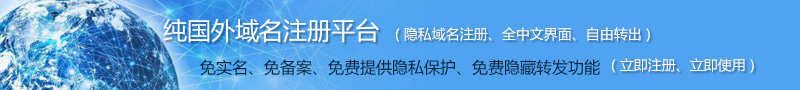iis7的http跳转到https
部分安装了https的香港虚拟主机用户,需要http自动跳转到https,这是可以实现的。
iis7的跳转是通过web.config文件进行的,您将以下代码存成web.config文件,放到web目录下即可实现,代码如下:
<?xml version="1.0" encoding="UTF-8"?>
<configuration>
<system.webServer>
<rewrite>
<rules>
<rule name="HTTP to HTTPS redirect" stopProcessing="true">
<match url="(.*)" />
<conditions>
<add input="{HTTPS}" pattern="off" ignoreCase="true" />
</conditions>
<action type="Redirect" redirectType="Found" url="https://{HTTP_HOST}/{R:1}" />
</rule>
</rules>
</rewrite>
</system.webServer>
</configuration>